If a computer or laptop doesn’t do what we want it to do, we move into panic mode. You may want to run out and buy a new one. That’s going to be expensive and may be unnecessary, especially right now, as a global computer chip supply shortfall is ratcheting up prices and extending delivery timelines.
The next option? Find a repair shop to take a look at your home computer. Here’s what to look for.
#1 Good reviews and high ratings
Look up the business online and see what kind of customer feedback it gets. Don’t fall for a single five-star review, though – that could be the owner’s cousin. Look at the number of stars, as well as the number of reviews used to reach that ranking.
It’s also worthwhile reading some of the reviews. You’ll see what other customers are saying about problems resolved (or not) at that repair shop. Customer testimonials can help you sort out which shop is best suited to solving your current problem.
#2 Comparable price estimates
Ask for an estimate before you commit to working with a particular repair shop. You may not get a full picture. The repair team will typically charge you a diagnostic fee first to gauge the problem. Then, they’ll be better able to estimate the overall cost. They should be able to explain any large price jumps from their original estimate.
This is another reason to check out the reviews. You might see several people complaining about the cheaper initial estimate luring them in. Then, they get hit with a whopping bill after the fact.
#3 Go with relevant experience
You may not know the difference between a Dell and an Apple, but your repair person should. Prefer someone with experience addressing problems with your particular brand. This can save time and money. If the repair person is more familiar with that type of device, they may troubleshoot more efficiently.
#4 Location matters
If you go with a big-box store, you risk someone who doesn’t know much about computers shipping your device to a central repair hub. That means it can take longer. Your device could also be at further risk of damage while en route. Plus, you won’t get an accurate estimate for repair costs upfront.
If you select a local computer repair shop, you can get to know the individual working on your computer, and you know the device will be worked on in that store. Plus, if you ever have future issues, you can return to working directly with that same individual again.
Professional Help MattersSure, you might have a family member or friend who thinks they are a tech whiz, but that doesn’t mean you want to entrust your computer to them. Instead, work with a seasoned IT pro who can reliably address computer or laptop issues.
A computer repair professional will be customer-oriented. That means they’ll know how to meet your needs courteously. They’ll keep you informed and be upfront about pricing. After all, their business reputation rests upon your satisfaction. Can your cousin Edgar or friend Sal say the same thing? Contact us today at (888) 234-WDIT(9348).

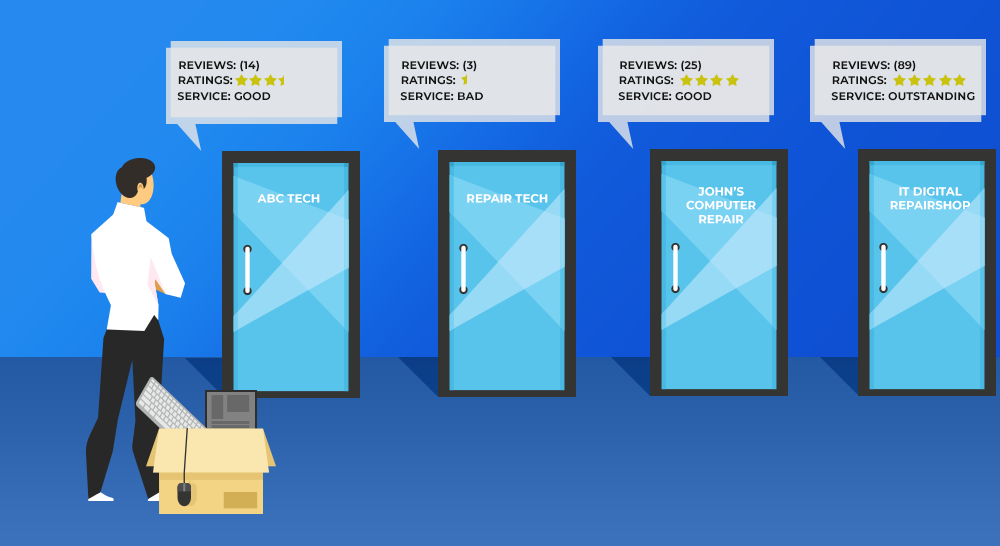

 RSS Feed
RSS Feed
